If you use AWS Route 53 to manage your domain, it is easy to assign a domain or a subdomain to an ALB:
- Navigate to Route 53 | Hosted Zones
- Select your domain, like thejavascriptpromise.com
- Click on Create record set
- Enter Name as lemonmart
- Set Alias to yes
- Select the lemon-mart-alb from the load balancer list
- Click on Create to finish setup
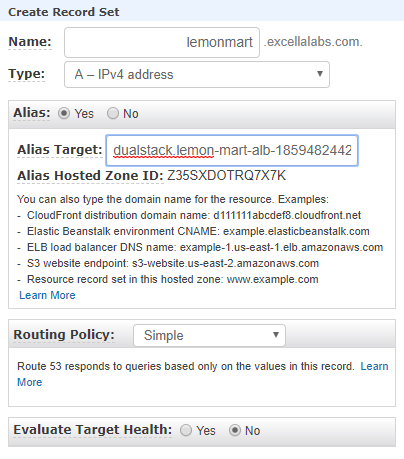
Now, your site will be reachable on the subdomain you just defined, for example http://lemonmart.thejavascriptpromise.com.
If don't use Route 53, don't panic. On your domain provider's website, edit the Zone file to create an A record to the ELB's DNS ...

