Run your Angular app to check whether it works. During development, you can execute npm start, through the ng serve command; this action will transpile, package, and serve the code on localhost with live-reloading enabled:
- Execute npm start
- Navigate to http://localhost:5000
- You should see a rendered page similar to this:
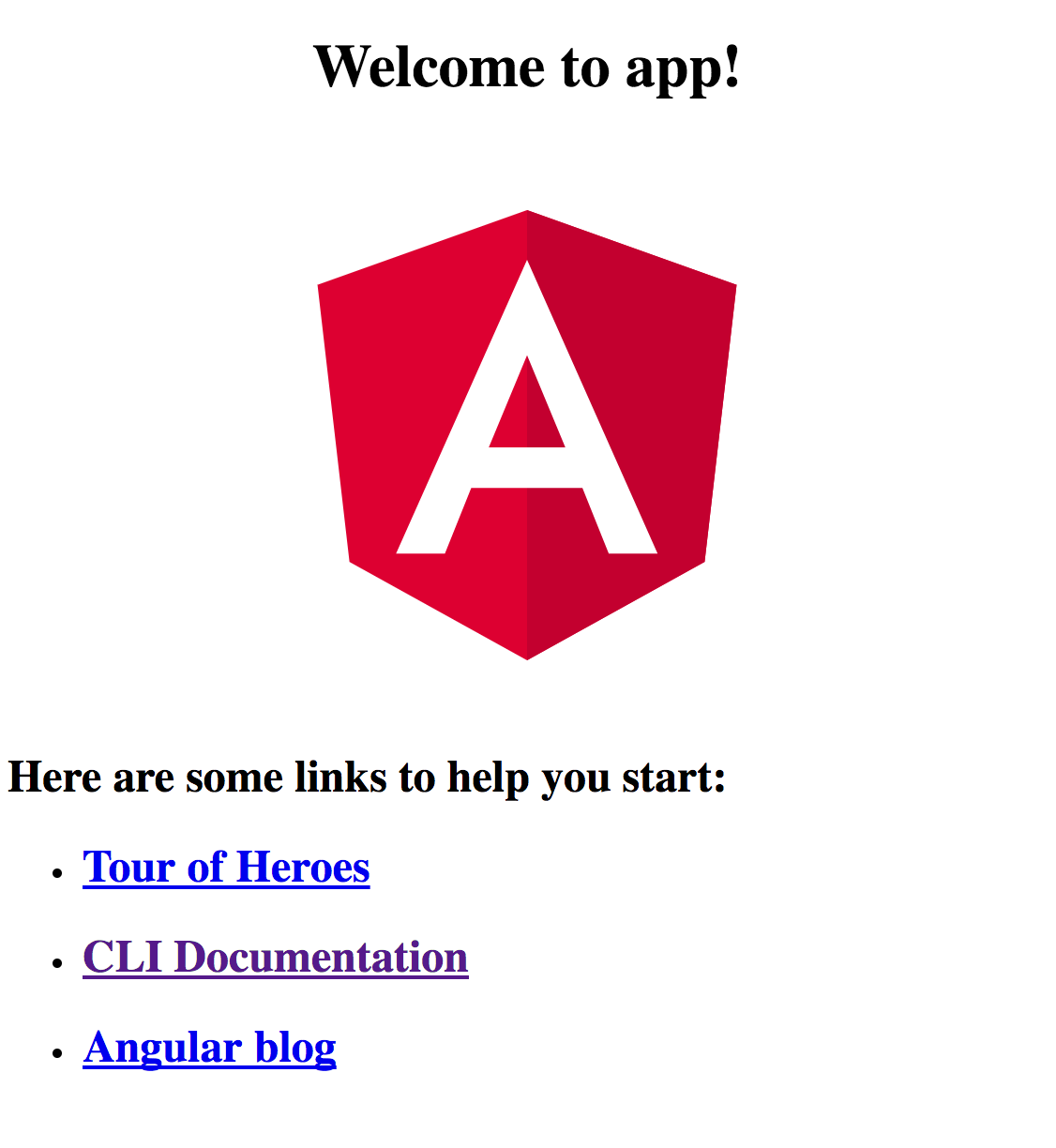
- Stop your application by pressing Ctrl + C in the integrated terminal.

