Another way to interact with Docker images and containers is through VS Code. If you have installed the PeterJausovec.vscode-docker Docker extension, as suggested in Chapter 2, Create a Local Weather Web Application, you will see an expandable title named DOCKER in the Explorer pane of VS Code, as pointed out with an arrow in the following screenshot:
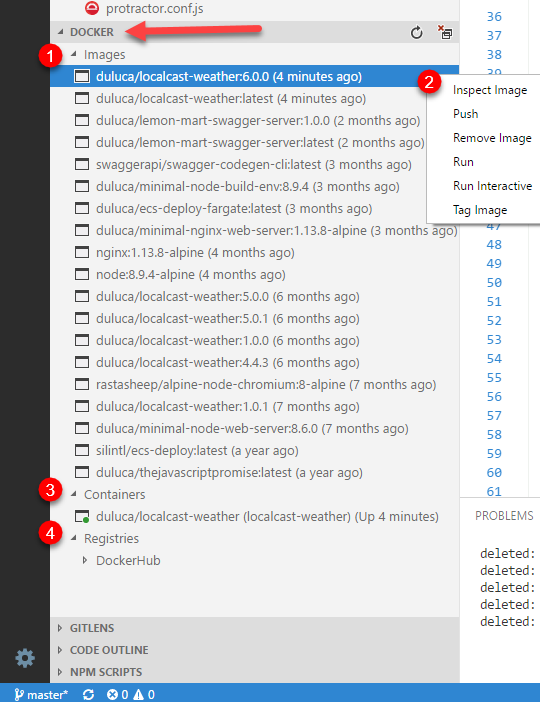
Let's go through some of the functionality provided by the extension:
- Images contains a list of all the container snapshots that exist on your system
- Right-clicking on a Docker image brings up a context menu to run various operations on ...

