For this example, we will capture the event for when a customer is successfully checked out and a sale is completed. We will implement two events, one for checkout initiation and the other for when the transaction has been successfully completed:
- Log on to your Google Tag Manager Workspace at tagmanager.google.com
- Under the Triggers menu, click on New, as pointed out:
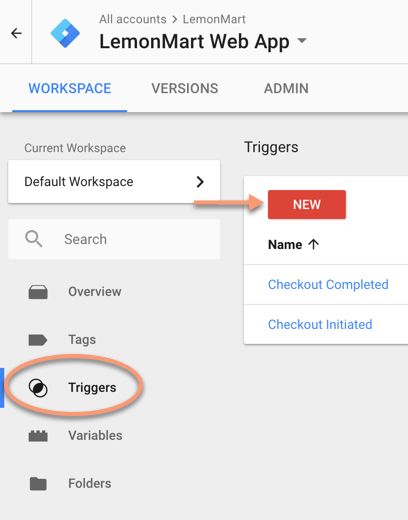
- Name your trigger
- Click on the empty trigger card to select the event type
- Select Custom Event
- Create a custom event named checkoutCompleted, as illustrated:
By selecting the Some Custom Events option, you ...

