Getting Screenshots for Your Application
Screenshots are a very important part of the Android Market ecosystem because they allow users to preview your application before installing it. Apps with screenshots have higher install rates than apps without. Allowing users to view a couple running shots of your application can be the determining factor of whether or not a user will install your application. Imagine if you created a game and wanted users to play it. If you spent weeks (or months, for that matter) creating detailed graphics, you'd want the potential users/buyers of the game to see them so that they can see how great your app looks.
In order to grab real-time shots of your application, you need an emulator or physical Android device. To grab the screenshots, perform the following:
- Open the emulator and place the widget onto the Home screen.
- In Eclipse, open the DDMS Perspective.
- Choose the emulator in the Devices panel.
- Now click the screenshot button, as shown in Figure 10-15 (the icon is at the top right of the Devices view in Eclipse).
Doing this captures a screenshot, as shown in Figure 10-15.
You can make changes on the emulator or device and refresh the screenshot dialog, as shown in Figure 10-15. After this screenshot is taken, you can publish it to the Android Market.
Figure 10-15: A screenshot taken with DDMS.
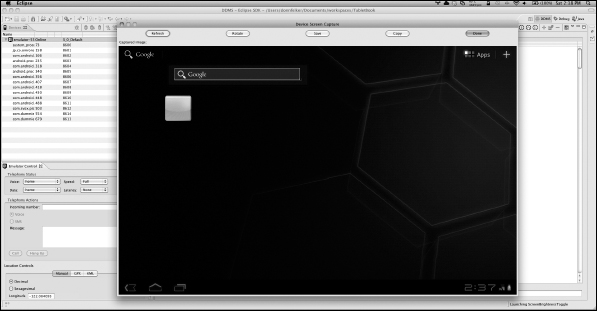
Get Android™ Tablet Application Development For Dummies® now with the O’Reilly learning platform.
O’Reilly members experience books, live events, courses curated by job role, and more from O’Reilly and nearly 200 top publishers.

