9.2.8. Screenshots
Take at least two screenshots of your app (you may upload a maximum of eight screenshots each for a smartphone, a 7" tablet and a 10" tablet) that will be included with your app description in Google Play (Fig. 9.2). These provide a preview of your app, since users can’t test the app before downloading it (although they may return an app for a refund within 15 minutes after purchasing and downloading it). Choose attractive screenshots that show the app’s functionality.
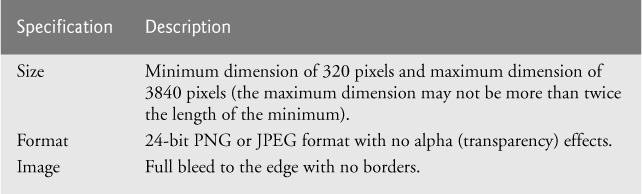
Fig. 9.2 | Screenshot specifications.
The Dalvik Debug Monitor Service (DDMS), which is installed with the ADT Plugin for Eclipse and helps you debug your apps ...
Get Android™ How to Program, Second Edition now with the O’Reilly learning platform.
O’Reilly members experience books, live events, courses curated by job role, and more from O’Reilly and nearly 200 top publishers.

