2.3.4. Configure Project Step
In the New Android Application dialog’s Configure Project step (Fig. 2.4), leave the default settings as shown and click Next >. These settings allow you in subsequent steps to specify your app’s icon and configure your app’s Activity—a class that controls the app’s execution.
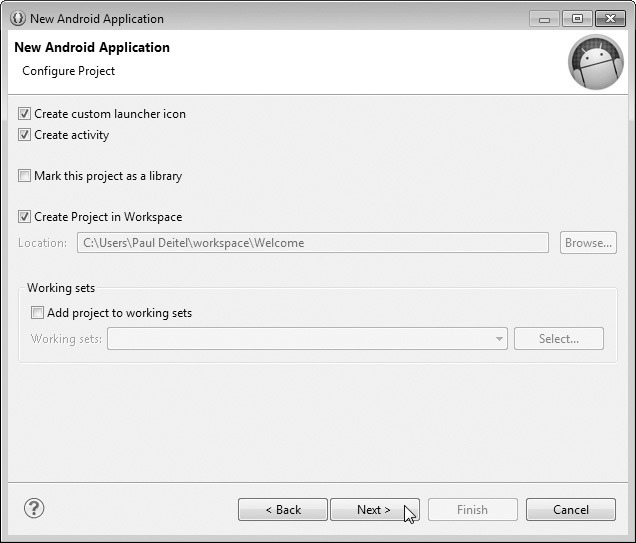
Fig. 2.4 | New Android Application dialog—New Android Application step 2.
Get Android™ How to Program, Second Edition now with the O’Reilly learning platform.
O’Reilly members experience books, live events, courses curated by job role, and more from O’Reilly and nearly 200 top publishers.

