2.3.2. Creating a New Project
A project is a group of related files, such as code files and images that make up an app. To create an app, you must first create its project. To do so, click the New Android Application... button on the Welcome page to display the New Android Application dialog (Fig. 2.2). You can also do this by selecting File > New > Android Application Project or by clicking the New (![]() ) toolbar button’s drop-down list and selecting Android Application Project.
) toolbar button’s drop-down list and selecting Android Application Project.
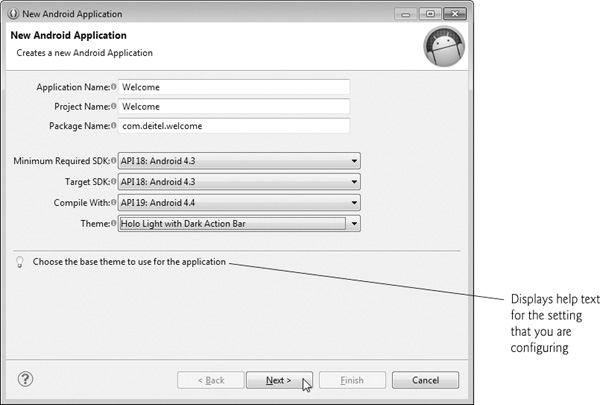
Fig. 2.2 | New Android Application dialog.
Get Android™ How to Program, Second Edition now with the O’Reilly learning platform.
O’Reilly members experience books, live events, courses curated by job role, and more from O’Reilly and nearly 200 top publishers.

