13. Enhanced Slideshow App: Serializing Data, Taking Pictures with the Camera and Playing Video in a VideoView
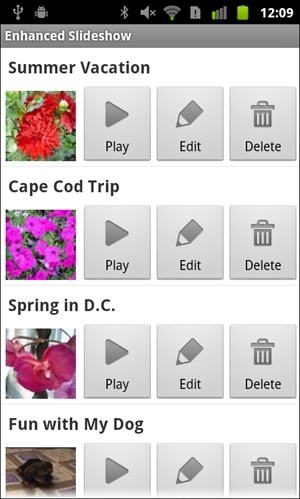
Objectives
In this chapter you’ll:
• Use an Intent and content resolvers to allow the user to select videos from the device’s media library.
• Use the device’s rear-facing camera to take new pictures to add to the slideshow.
• Use SurfaceView, SurfaceHolder and Camera objects to display a photo preview with various color effects.
• Use an VideoView to play videos.
• Use Serializable objects to save and load slideshows.
• Save slideshows to the device with ObjectOutputStream and FileOutputStream.
• Load slideshows from the device with ...
Get Android™ for Programmers: An App-Driven Approach now with the O’Reilly learning platform.
O’Reilly members experience books, live events, courses curated by job role, and more from O’Reilly and nearly 200 top publishers.

