11. Route Tracker App: Google Maps API, GPS, LocationManager, MapActivity, MapView and Overlay
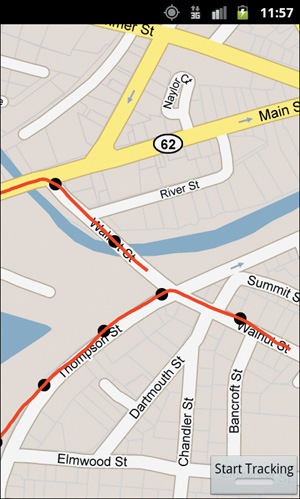
Objectives
In this chapter you’ll:
• Test an app that uses GPS location data in the Android Emulator and use the Eclipse DDMS perspective to send sample GPS data to the emulator.
• Use the external Maps API framework and the MapActivity and MapView classes to display Google Maps™ generated by Google web services.
• Get a Google Maps™ API key unique to your development computer.
• Use location services and the LocationManager class to receive information on the device’s position and bearing (direction).
• Display the user’s route using an Overlay on a ...
Get Android™ for Programmers: An App-Driven Approach now with the O’Reilly learning platform.
O’Reilly members experience books, live events, courses curated by job role, and more from O’Reilly and nearly 200 top publishers.

