Widgets
Google Calendar comes with a widget; and on Honeycomb tablets, that widget (shown on the right) is resizable and interactive. You can click the New events button to add new events straight from your Home screen, and you can scroll through your events by swiping up and down. You can’t hide calendars or change the view on the widget, however.
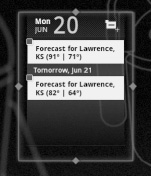
If you’d like more features, you can try a third-party widget, such as Pure Calendar Widgets ($2.14). This widget allows you to sync with TouchDown, Google Calendar, Google Tasks, GTasks, and other apps. It offers many size, display, and skinning options. It even lets you display the missing Agenda ...
Get Android Tablets Made Simple now with the O’Reilly learning platform.
O’Reilly members experience books, live events, courses curated by job role, and more from O’Reilly and nearly 200 top publishers.

