Unpairing Bluetooth Devices
At some point, you may want to disconnect a Bluetooth device; follow these steps to do so (see Figure 24–8):
- Go to the Bluetooth Settings in the Wireless & networks area of the Settings menu. You’ll see all paired devices.
- Tap the Wrench icon.
- Tap Unpair.
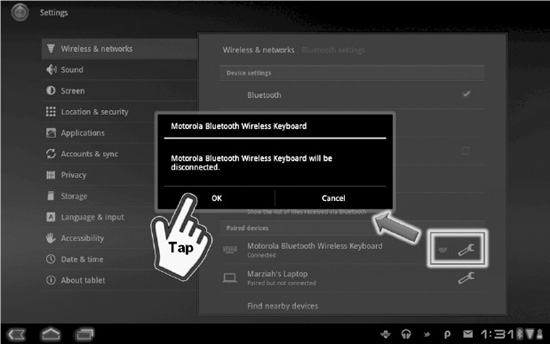
Figure 24–8. Unpairing a device from your tablet
Get Android Tablets Made Simple now with the O’Reilly learning platform.
O’Reilly members experience books, live events, courses curated by job role, and more from O’Reilly and nearly 200 top publishers.

