Getting Contacts from Your Old Planner to Google
If you're switching from your laptop to a tablet, you'll need to get your data transferred. The secret is to use Google wherever possible. If you sync the data with Google, you can get it on your tablet.
NOTE: If you can get the data to Google Contacts at www.google.com/contacts, it will appear on your phone. You can go through your phone and add contacts directly.
Follow these steps to sync your data from Outlook or the Apple Address Book:
- Export your contacts as a
CSVorvCardfile. - Use the import link in the upper-right corner of Google Contacts, as shown in Figure 4–6.
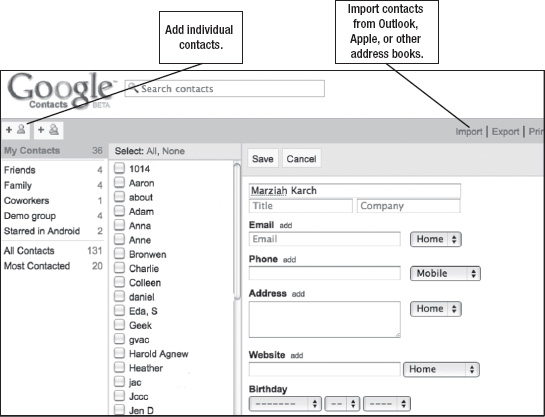
Figure 4–6.
Get Android Tablets Made Simple now with the O’Reilly learning platform.
O’Reilly members experience books, live events, courses curated by job role, and more from O’Reilly and nearly 200 top publishers.

