Email and Gmail Action Bar Items
Not only do the Email and Gmail apps have a similar interface for reading and replying to messages, they have similar approaches to the Action bar. When you select a message in either the Gmail or Email apps by tapping on the Checkbox icon next to it (see Figures 8–6 or 8–10), you’ll see a difference in the Action bar (see Figure 8–11). The Email app is shown on the top, and the Gmail app is shown on the bottom. They’re both very similar, but Gmail offers an additional archive option, while Email allows you to move messages instead of changing labels.
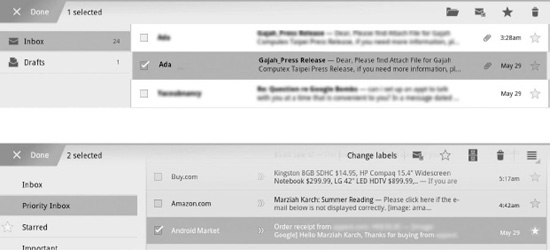
Figure 8–11. The Action bar options for the Email and
Get Android Tablets Made Simple now with the O’Reilly learning platform.
O’Reilly members experience books, live events, courses curated by job role, and more from O’Reilly and nearly 200 top publishers.

