Adding Events
You can add events to your calendar by tapping the New event button ![]() on the upper-right corner of the screen. You’ll need to fill out the options shown in Figure 10–4.
on the upper-right corner of the screen. You’ll need to fill out the options shown in Figure 10–4.
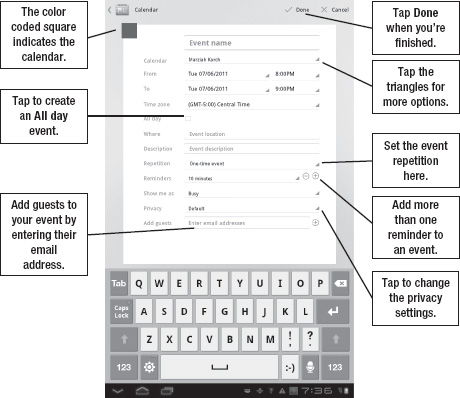
Figure 10–4. Adding a new calendar event in Honeycomb
Just as in other apps, the triangle on the bottom-right corner of a field indicates you have additional choices. Simply tap it to view your options. A Plus or Minus button with a circle indicates a field you can add more of or delete. For instance, you can create multiple reminders for a single event by clicking ...
Get Android Tablets Made Simple now with the O’Reilly learning platform.
O’Reilly members experience books, live events, courses curated by job role, and more from O’Reilly and nearly 200 top publishers.

