Importing Assets
Now to import your assets. Create an assets folder inside your project by right-clicking on your app module and selecting New → Folder → Assets Folder (Figure 18.3). Leave the Change Folder Location checkbox unchecked, and leave the Target Source Set set to main.
Figure 18.3 Creating the assets folder
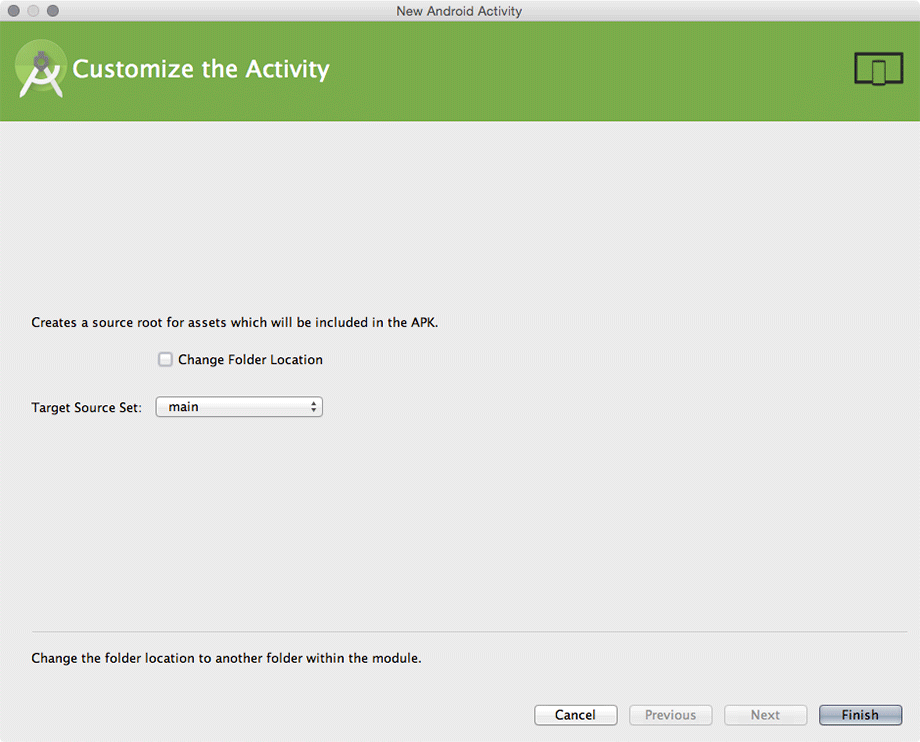
Click Finish to create your assets folder.
Next, right-click on assets to create a subfolder for your sounds by selecting New → Directory. Enter sample_sounds for the directory name (Figure 18.4).
Figure 18.4 Create sample_sounds folder
Everything inside of the assets folder is deployed with ...
Get Android Programming: The Big Nerd Ranch Guide, 2nd Edition now with the O’Reilly learning platform.
O’Reilly members experience books, live events, courses curated by job role, and more from O’Reilly and nearly 200 top publishers.

