Showing Larger Image in a DialogFragment
The final step for your camera implementation is to offer users a larger version of the Crime’s photo.
Figure 20.10 A DialogFragment displaying a larger image
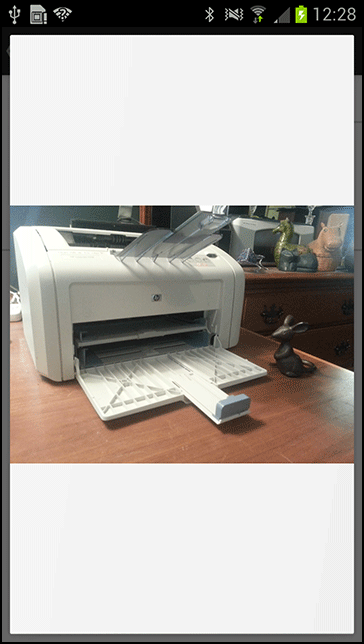
Create a new class in the com.bignerdranch.android.criminalintent package. Name the class ImageFragment; make it a subclass of DialogFragment.
ImageFragment will need the filepath of the Crime’s photo in its fragment arguments. In ImageFragment.java, add a newInstance(String) method that accepts a filepath and puts it in the arguments bundle, as shown in Listing 20.18.
Listing 20.18 Create ImageFragment (ImageFragment.java)
public class ...
Get Android Programming: The Big Nerd Ranch Guide now with the O’Reilly learning platform.
O’Reilly members experience books, live events, courses curated by job role, and more from O’Reilly and nearly 200 top publishers.

