Creating an Android Project
The first step is to create an Android project. An Android project contains the files that make up an application. To create a new project, open Eclipse and choose File → New → Android Application Project to open the new application wizard.
In the first dialog, enter GeoQuiz as the application name (Figure 1.3). The project name will automatically update to match the application’s. For the package name, enter com.bignerdranch.android.geoquiz.
Figure 1.3 Creating a new application
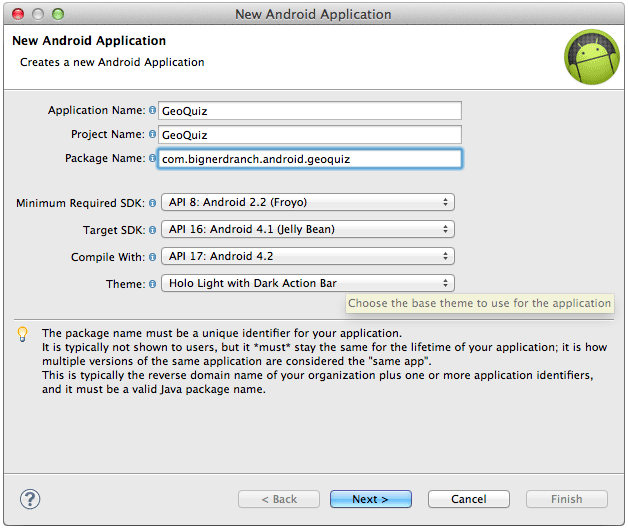
Notice that the package name you entered uses a “reverse DNS” convention in which the domain name of your organization is reversed and suffixed ...
Get Android Programming: The Big Nerd Ranch Guide now with the O’Reilly learning platform.
O’Reilly members experience books, live events, courses curated by job role, and more from O’Reilly and nearly 200 top publishers.

