Exploring the auto-generated code and assets
In the drawable folder, there are a number of icons, as shown in the following screenshot:
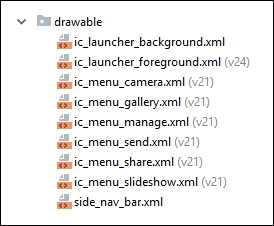
These are the usual icons but also the ones that appear in the menu of the navigation drawer. We will not take the trouble to change these, but if you want to personalize the icons in your app, it should be plain by the end of this exploration how to do so.
Next, open the res/menu folder. Notice that there is an extra file titled activity_main_drawer.xml. This next code is an excerpt from this file, so we can discuss its contents:
<group android:checkableBehavior="single"> <item android:id="@+id/nav_camera" android:icon="@drawable/ic_menu_camera" ...
Get Android Programming for Beginners - Second Edition now with the O’Reilly learning platform.
O’Reilly members experience books, live events, courses curated by job role, and more from O’Reilly and nearly 200 top publishers.

