The dual-Fragment address book mini app
The app will show a list of names and allow the user to tap on a name so that it displays the address. What is new about this app is that when we compare it to the Note To Self app, it will behave differently depending upon whether it is in the portrait or landscape orientation.
When in the portrait orientation, tapping on a name will cause a new Activity to open and display the address. When in the landscape mode, tapping on a name will cause the address to be shown on the right-hand side of the screen in the same Activity. This next image clarifies this visually:
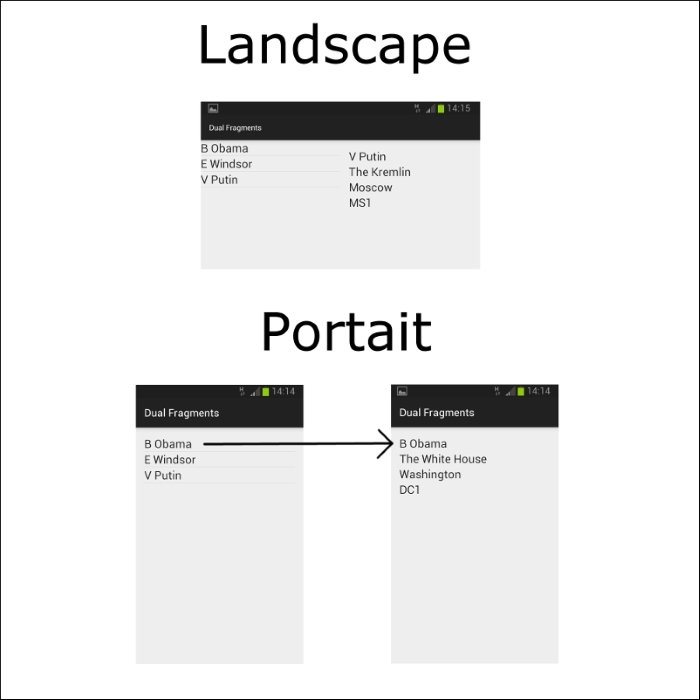
This is the kind of behavior a user might expect ...
Get Android Programming for Beginners now with the O’Reilly learning platform.
O’Reilly members experience books, live events, courses curated by job role, and more from O’Reilly and nearly 200 top publishers.

