Time for action – creating a native Android project
Gradle-based projects can be created easily through Android Studio:
- Launch Android Studio. On the welcome screen, select New Project… (or go to File | New Project… if a project is already opened).
- From the New Project wizard, enter the following configuration and click on Next:
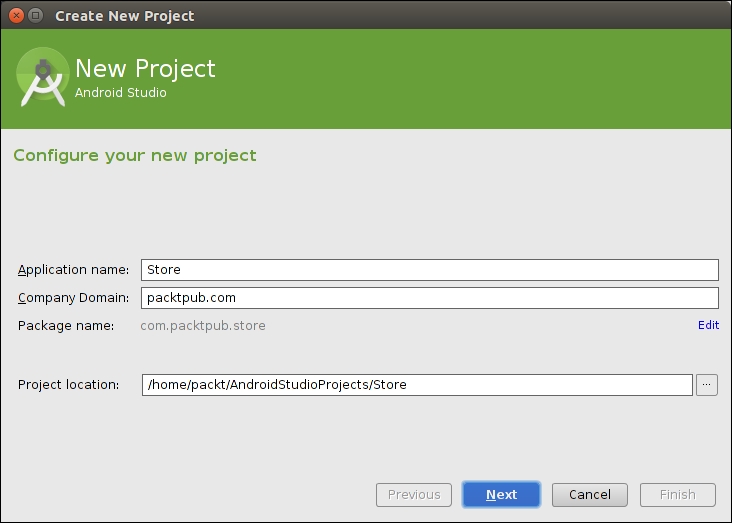
- Then, select the minimum SDK (for example, API 14: Ice Scream Sandwich) and click on Next.
- Select Blank Activity with Fragment and click on Next.
- Finally, enter Activity Name and Layout Name names as follows and click on Finish:
- Android Studio should then open the project:
- Modify
StoreActivity.javaand createStore.javain the ...
Get Android NDK Beginner's Guide - Second Edition now with the O’Reilly learning platform.
O’Reilly members experience books, live events, courses curated by job role, and more from O’Reilly and nearly 200 top publishers.

