Time for action – installing Android SDK and NDK on OS X
The Android Studio bundle already contains the Android SDK. Let's install it.
- Open your web browser and download the Android Studio bundle from http://developer.android.com/sdk/index.html.
- Run the downloaded
DMGfile. In the window that appears, drag the Android Studio icon into Applications and wait for Android Studio to be fully copied on the system.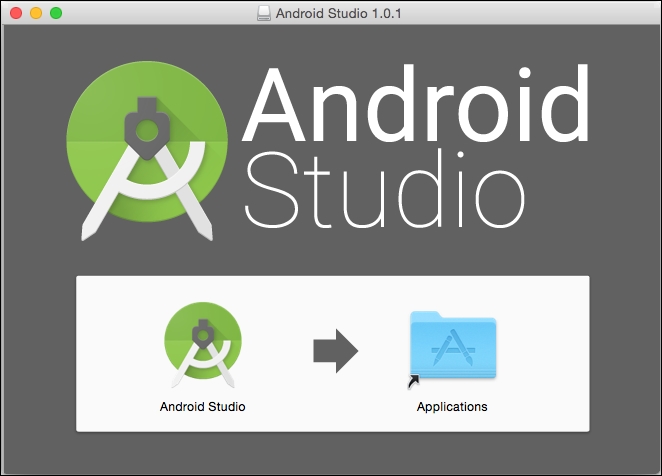
- Run Android Studio from Launchpad.
If an error Unable to find a valid JVM appears (because Android Studio cannot find a suitable JRE when launched), you can run Android Studio from the command line as follows (using the appropriate JDK path):
Get Android NDK Beginner's Guide - Second Edition now with the O’Reilly learning platform.
O’Reilly members experience books, live events, courses curated by job role, and more from O’Reilly and nearly 200 top publishers.

