Time for action – installing Android SDK and NDK on Windows
The Android Studio bundle already contains the Android SDK. Let's install it.
- Open your web browser and download the Android Studio bundle from http://developer.android.com/sdk/index.html.
Run the downloaded program and follow the installation wizard. When requested, install all Android components.
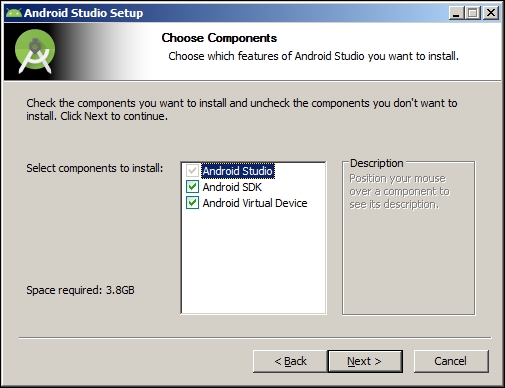
Then, choose the installation directories for Android Studio and the Android SDK (for example,
C:\Android\android-studioandC:\Android\sdk). - Launch Android Studio to ensure it is properly working. If Android Studio proposes to import settings from a previous installation, select your preferred option ...
Get Android NDK Beginner's Guide - Second Edition now with the O’Reilly learning platform.
O’Reilly members experience books, live events, courses curated by job role, and more from O’Reilly and nearly 200 top publishers.

