Setting up an Android NDK development environment in Ubuntu Linux
This recipe depicts how to set up an Android NDK development environment in Ubuntu Linux.
Getting ready
Check your Ubuntu version and make sure it is version 8.04 or later.
GNU C Library (glibc) 2.7 or above is required. It is usually installed with Linux by default. Two simple methods can check the version of glibc:
- Start a terminal, and enter
ldd --version. This will print the version oflddandglibc: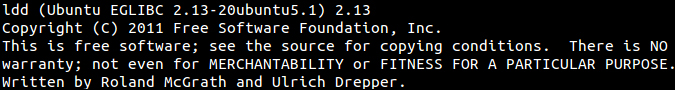
- We can execute the library as an application. Start a terminal, locate the library location, and then enter the following command:
<glibc library location>/<glibc library>.The following ...
Get Android Native Development Kit Cookbook now with the O’Reilly learning platform.
O’Reilly members experience books, live events, courses curated by job role, and more from O’Reilly and nearly 200 top publishers.

