Exploring Android Studio
Android Studio is a very deep tool, but it is only necessary to learn one part at a time in order to get started. What might be useful for us is naming a few parts of the UI so that we can refer to them easily as we progress through the book.
Take a look at this numbered diagram and a quick explanation of some of the key parts of Android Studio. If you can, try and memorize the parts to make future discussions of them easier for you.
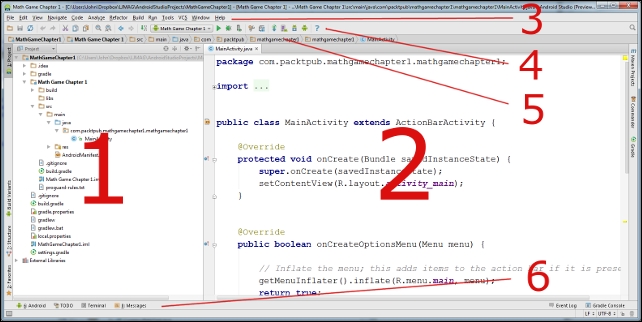
Here is a handy table that you can quickly refer to and remember which part of Android Studio we are referring to. What follows is a more detailed explanation of each area.
|
Number |
Name |
|---|---|
|
1 |
Get Android Game Programming: A Developer’s Guide now with the O’Reilly learning platform.
O’Reilly members experience books, live events, courses curated by job role, and more from O’Reilly and nearly 200 top publishers.

