How to add Google sign-in to your app
A Google sign-in allows your users to sign in to your application using their Google credentials. This recipe will walk you through the process of adding a Google sign-in to your application. Here's a screenshot showing the Google sign-in button in the application that we'll create in the recipe:
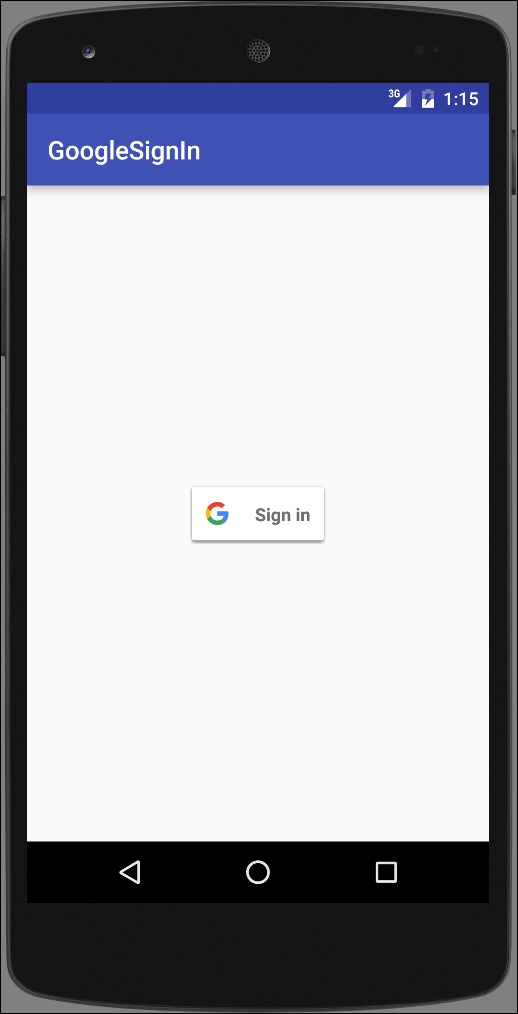
Getting ready
Create a new project in Android Studio and call it GoogleSignIn. Use the default Phone & Tablet option and select Empty Activity when prompted for Activity Type.
The Google sign-in uses the Google Services plugin, which requires a Google Services Configuration file, which is available from the Google Developer ...
Get Android Application Development Cookbook - Second Edition now with the O’Reilly learning platform.
O’Reilly members experience books, live events, courses curated by job role, and more from O’Reilly and nearly 200 top publishers.

