Defining and inflating a layout
When using the Android Studio wizard to create a new project, it automatically creates the res/layout/activity_main.xml file (as shown in the following screenshot). It then inflates the XML file in the onCreate() callback with setContentView(R.layout.activity_main).
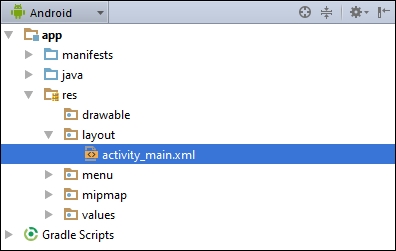
For this recipe, we will create two, slightly different layouts and switch between them with a button.
Getting ready
Create a new project in Android Studio and call it InflateLayout. Once the project is created, expand the res/layout folder so we can edit the activity_main.xml file.
How to do it...
- Edit the
res/layout/activity_main.xmlfile so it includes a ...
Get Android Application Development Cookbook - Second Edition now with the O’Reilly learning platform.
O’Reilly members experience books, live events, courses curated by job role, and more from O’Reilly and nearly 200 top publishers.

