Figure 17-1: Create a Nexus 7 tablet emulator.
Configuring a Tablet Emulator
First things first —you need a tablet on which to test your application. If you already have a tablet, you’re well on your way; if you don’t, then you need an emulator to simulate an Android device on your computer. Google calls these Android Virtual Devices (AVDs). Follow these steps to get the Google Nexus 7 AVD:
1. Click the Android AVD Manager icon on the Eclipse toolbar.
2. Click New.
The Create New Android Virtual Device dialog box opens, as shown in Figure 17-1.
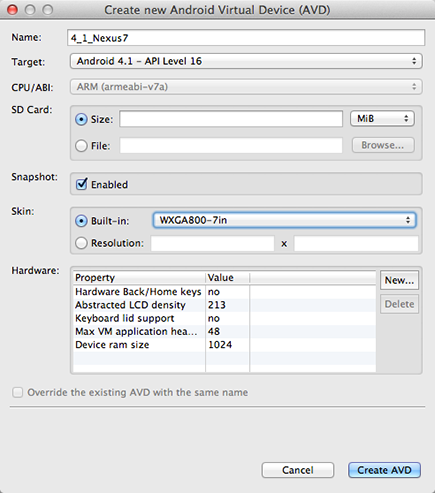
3. Choose Android 4.1 – API Level 16 from the Target drop-down list.
The Nexus 7 uses Android 4.1.
4. From the Skin section, select the Built-In radio button and choose WXGA800-7 from the drop-down menu.
5. Click the Create AVD button.
6. Choose the AVD you just created from the list of AVDs and click the Start button to launch it.
Get Android Application Development For Dummies, 2nd Edition now with the O’Reilly learning platform.
O’Reilly members experience books, live events, courses curated by job role, and more from O’Reilly and nearly 200 top publishers.

