Figure 2-5: Select JDK.
Getting the Java Development Kit
For some reason, the folks responsible for naming the Java SDK decided that it would be more appropriate to name it the Java Development Kit, or JDK.
The following steps work for Windows machines, but the steps are similar for Macs or Linux machines. Follow these steps to install the JDK:
1. Go to www.oracle.com/technetwork/java/javase/downloads/index.html
.
The Java SE downloads page appears. See Figure 2-5.
2. Click the Download button for the Java Platform (JDK).
 A new Java SE Downloads page appears, asking you to specify which platform (Windows, Linux, or Mac) you’re using for your development work.
A new Java SE Downloads page appears, asking you to specify which platform (Windows, Linux, or Mac) you’re using for your development work.
 The web page shown in Figure 2-5 may look different in the future. To ensure that you’re visiting the correct page, visit the Android SDK System Requirements page in the online Android documentation for a direct link to the Java SDK download page. View the requirements page at
The web page shown in Figure 2-5 may look different in the future. To ensure that you’re visiting the correct page, visit the Android SDK System Requirements page in the online Android documentation for a direct link to the Java SDK download page. View the requirements page at http://developer.android.com/sdk/requirements.html
.
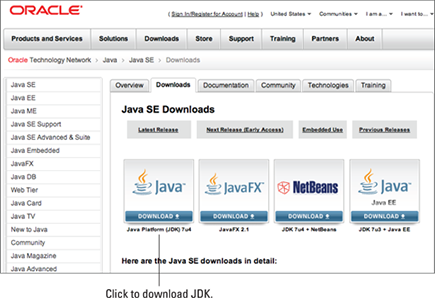
3. Click the Download link for the particular operating system you’re using.
On Windows, choose the 32-bit install. If you’re on a 64-bit machine, you can install both the 32-bit (x86) and 64-bit ...
Get Android Application Development For Dummies, 2nd Edition now with the O’Reilly learning platform.
O’Reilly members experience books, live events, courses curated by job role, and more from O’Reilly and nearly 200 top publishers.

