Instructions
Throughout the book, bold type will indicate tool specific keywords and also which menus to select, for example, the menu selection to create a new project is shown below.
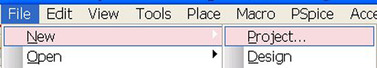
The instruction sequence will be, File > New > Project. The words in bold indicate which successive menus to select from the top toolbar, as shown above.
A right mouse button click will be written as rmb. For example, select the part in the schematic and rmb > rotate.
Bold type is also used to name any dialog box and windows that may appear. For example, the Create PSpice Project window is shown below.
Limits of OrCAD Demo CD
The OrCAD demo CD, which is free to download ...
Get Analog Design and Simulation using OrCAD Capture and PSpice now with the O’Reilly learning platform.
O’Reilly members experience books, live events, courses curated by job role, and more from O’Reilly and nearly 200 top publishers.

