Set Email and Messages Preferences
You can decide how often Amazon contacts you by setting your preferences.
If your primary method of communication on the Internet is email, you can have Amazon send information to your inbox. Amazon sends several different types of email, and you can manage your settings at any time by clicking “Your Account” at the top of any page and scrolling down to the “E-mail Notifications” section. The different types of email are:
- Alerts
Set a keyword for certain product categories at Amazon, and you’ll receive an email when new products are available that match your criteria. For example, a “hacks” alert in books would let you know when this book was released. You can add an alert at https://www.amazon.com/exec/obidos/subst/alerts/signup.html/.
- Delivers
Choose your favorite product categories at Amazon and receive recommendations, reviews, and interviews by editors from those categories. Figure 2-10 shows the Amazon.com Delivers category selection form.
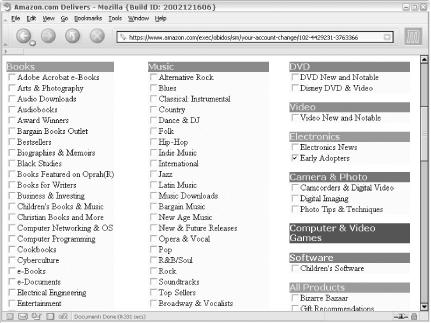
Figure 2-10. Amazon.com delivers category selection
- Available to Order notifications
If you’re browsing around Amazon and spot an item that is out of stock or that Amazon doesn’t know the release date for, you can sign up to be alerted when it’s available.
- New for You
This is an email version of the site feature “New for You.” It lists new products. The web version is available at http://amazon.com/o/tg/new-for-you/new-for-you/-/main/ ...
Get Amazon Hacks now with the O’Reilly learning platform.
O’Reilly members experience books, live events, courses curated by job role, and more from O’Reilly and nearly 200 top publishers.

