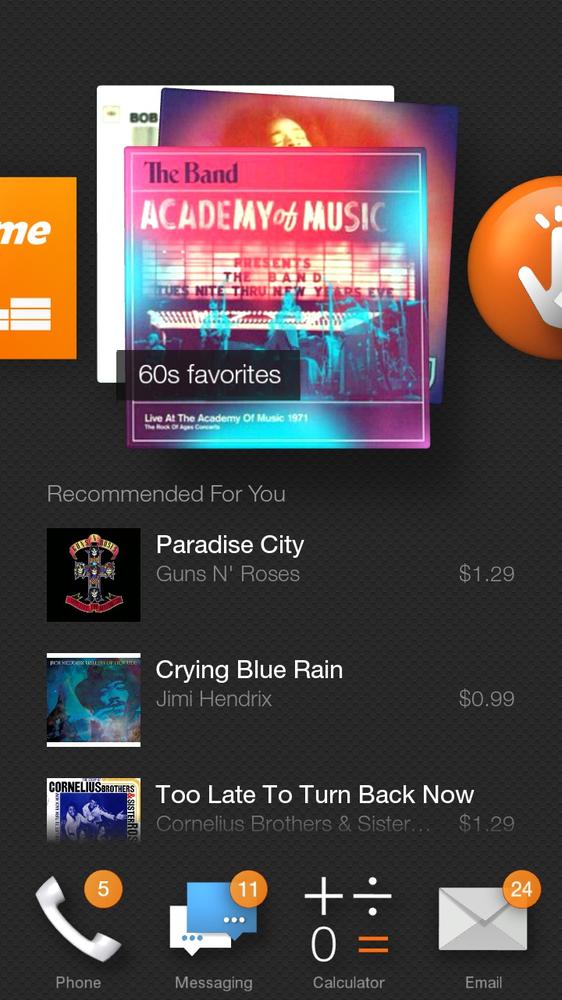Introduction
THE FIRE PHONE WAS four years in the making. An early prototype was shown to AT&T in 2011, and it went on sale exclusively at AT&T in late July 2014. At first glance, and when you hold it in your hand, it doesn’t seem different from any other smartphone you might buy—essentially a plain, black slab. However, once you get to the Lock screen, you immediately see a difference, because the phone’s Dynamic Perspective lets you look at the image in full 3D. You can even change the perspective of your view simply by moving your hand.
Like most smartphones, the Fire phone gives you high-speed Internet access, runs games and apps, lets you take high-resolution photos and HD videos, gives you immediate access to your favorite social networks, handles any email you can throw at it, lets you watch free TV and movies and listen to free music, and keeps you in touch by phone and text. As you’ll also learn, the Fire phone connects you directly to Amazon’s vast marketplace. Thanks to the new Firefly technology, all you have to do is point the phone at something, and you’ll be able to buy the product—or book, or movie, or TV show—from Amazon with a tap. The phone also has a unique help feature called Mayday that lets you get tech support live via video from Amazon. And when you buy the phone, you also get a one-year free subscription to Amazon Prime.
This book will help you get the most out of your Fire, and there’s a lot you can get out of it. Whether you’re just looking to get started or want to dig deep into the phone’s capabilities, this book has you covered.
Note
When you first use the Fire, you can take a Quick Start tour to get acquainted with all the phone’s features. It’s well worth it, so give it a try.
About the Amazon Fire Phone
AMAZON HAS STARTED WITH a solid piece of hardware and layered some innovative software on top of it. The Fire phone has a 4.7-inch, high-resolution screen; a 13-megapixel camera for high-res photos and video; and a front-facing 2.1-megapixel camera for selfie-taking. Its brain is a fast 2.2 GHz four-core processor. For keeping you connected, the Fire has antennas for Bluetooth, WiFi, and GPS. It has access to the speedy 3G and 4G networks, which let you talk, text, and surf the Web almost anywhere in the U.S.
Note
This book was written based on the AT&T version of the Amazon Fire phone. The Fire was initially released only for AT&T. Versions from other carriers—if they become available—may have minor variations in what you see onscreen.
Amazon took Google’s Android operating system and did some very serious tweaking to it, so that most of the time it bears only a passing resemblance to Android. (The operating system, the Fire OS, is similar to the one used by other Amazon devices, including the Kindle Fire line of tablets, as discussed in the box on The Software Behind the Fire phone.)
Put it all together, and you can do just about anything. You can get turn-by-turn directions, check weather and traffic, and identify landmarks. You can manage your email and calendar. You can take pictures and share them on Facebook. You can turn the Fire into a WiFi hotspot for getting other devices online. And you can get content from Amazon’s vast ecosystem of movies, TV shows, books, and music.
Oh, and it’s also a darn good phone with great sound quality and all the calling features you could ask for.
You could figure out how to make the most of all these features on your own, but by that time there’d be a whole new generation of smartphones to learn. This book will put you on the fast track to all the Fire’s magic.
Buying and Contract Options
To buy a Fire phone, point your browser to www.amazon.com/firephone. You’ll land on a page that describes all the phone’s features and buying options. You may also find the phone in stock at your local AT&T store or a retailer like Best Buy.
As this book went to press, the Fire phone was available only from AT&T, and it had a variety of pricing plans. If you sign up for a two-year contract, you get the Fire for 99¢ (that’s right, 99 cents). If you buy it with no contract, it will cost you $449. (Note that even if you buy it with no contract, you can still use the phone only on the AT&T network.)
If you sign up for AT&T’s Next contract, things get more complicated. You’ll pay nothing upfront for the phone, but you’ll have to pay something every month for it—it’s like buying on the installment plan. Depending on which Next contract you choose, you’ll pay either $22.50 a month for 20 months, or $18.75 a month for 24 months.
What’s Unique about the Fire Phone
WHAT MAKES THE FIRE special is a combination of hardware, software, and Amazon’s vast ecosystem:
Amazon Prime. Buy the Fire phone, and you get a free year of Amazon Prime, which normally costs $99. That gets you free shipping on most of what you buy on Amazon, plus free movies, TV shows, and music.
Dynamic Perspective. This feature is unique among smartphones. You can control the phone, take actions, and even play games by merely moving your eyes or hand.
Firefly. Firefly is a feature that looks at the world and the objects in it, identifying things you can buy—text, posters, artwork, phone numbers, email addresses, and more. And it does more than look. It can listen as well and recognize music, movies, and TV shows by what it hears. Naturally, most of what you find you can buy on Amazon.
Mayday. Confused about some aspect of the Fire phone? Want some help using Amazon’s services? Press the Mayday button and you get live help, right on the phone.
Amazon Cloud. The Fire phone also gives you an on-ramp to the Amazon cloud. There you’ll find any content that you’ve bought on another Amazon device, and you can then stream it to your Fire phone, or download it. You’ll also find photos and videos from other devices, music that you’ve uploaded to the cloud, and more.
Note
Amazon giveth, and Amazon taketh away. Here’s something you don’t get on the Fire phone: Google apps. The Gmail app, Google Maps, Google Plus, and so on, are not available for the Fire phone. (You can, however, use Gmail with the Fire’s built-in Email app; see Setting Up Email.)
About This Book
THERE’S AN ENTIRE WORLD to explore in the Fire phone, and the little leaflet that comes in the box doesn’t begin to give you all the help, advice, and guidance you need. So this book is the manual that should have accompanied the Fire phone.
There’s a chance that since this book was written, there have been some changes to the Fire phone. To help keep up to date about them, head to this book’s Errata/Changes page at http://oreil.ly/1zyib36.
About the Outline
FIRE PHONE: THE MISSING Manual is divided into four parts, each of which has several chapters:
Part I. Provides a guided tour of the Fire, from the power button to the unique features like Dynamic Perspective, Firefly, Mayday, and Amazon Prime. You’ll learn all about making phone calls and text messages.
Part II. Gives you the rundown on using the Fire for reading books and magazines, taking pictures, recording and watching video, and playing and managing your music. And, because the Fire phone can connect to a computer like any USB device, you’ll learn how to transfer your media files and other documents between the phone and computer.
Part III. Tells you everything you need to know about the Fire phone’s online talents. You’ll find out how to get online, either over your service provider’s network or a WiFi hotspot; see how you can turn your Fire into a portable WiFi hotspot; master email; browse the Web; and sync your Fire phone with Facebook and Twitter. You’ll also learn about Amazon’s mapping app, how to navigate using GPS, and how to find any location in the world. And if you still want more, you’ll learn how to download and use the wide variety of apps from the Amazon Appstore.
Part IV. Here are your Fire phone reference resources. Appendix A shows you how to activate your Fire. Appendix B shows what kind of accessories you can get for your Fire phone, such as cases, chargers, and screen protectors. Appendix C offers plenty of help troubleshooting issues with the phone’s operation, and Appendix D covers all the Fire phone’s settings.
About→These→Arrows
IN THIS BOOK AND in the entire Missing Manual series, you’ll find instructions like this one: Tap Settings→Call Settings→“Voicemail settings.” That’s a shorthand way of giving longer instructions like this: “Tap the Settings button. From the screen that opens, tap Call Settings. And from the screen that opens after that, tap ‘Voicemail settings.’”
It’s also used to simplify instructions you’ll need to follow on your PC or Mac, like File→Print.
About the Online Resources
AS THE OWNER OF a Missing Manual, you’ve got more than just a book to read. Online, you’ll find example files so you can get some hands-on experience, as well as tips, articles, and maybe even a video or two. You can also communicate with the Missing Manual team and tell us what you love (or hate) about the book. Head over to www.missingmanuals.com, or go directly to one of the following sections.
Missing CD
So you don’t wear down your fingers typing long web addresses, the Missing CD page offers a list of clickable links to the websites mentioned in this book. Go to www.missingmanuals.com/cds/fptmm to see them all neatly listed in one place.
Registration
If you register this book at www.oreilly.com, you’ll be eligible for special offers—like discounts on future editions of Fire Phone: The Missing Manual. Registering takes only a few clicks. To get started, type http://oreilly.com/register into your browser to hop directly to the Registration page.
Feedback
Got questions? Need more information? Fancy yourself a book reviewer? On our Feedback page, you can get expert answers to questions that come to you while reading, share your thoughts on this Missing Manual, and find groups for folks who share your interest in the Fire phone. To have your say, go to www.missingmanuals.com/feedback.
Errata
In an effort to keep this book as up to date and accurate as possible, each time we print more copies, we’ll make any confirmed corrections you’ve suggested. We also note such changes on the book’s website, so you can mark important corrections into your own copy of the book, if you like. Go to http://oreil.ly/1zyib36 to report an error and to view existing corrections.
Safari® Books Online
SAFARI® BOOKS ONLINE IS an on-demand digital library that lets you easily search over 7,500 technology and creative reference books and videos to find the answers you need quickly.
With a subscription, you can read any page and watch any video from our library online. Read books on your cellphone and mobile devices. Access new titles before they’re available for print, and get exclusive access to manuscripts in development and post feedback for the authors. Copy and paste code samples, organize your favorites, download chapters, bookmark key sections, create notes, print out pages, and benefit from tons of other time-saving features.
O’Reilly Media has uploaded this book to the Safari Books Online service. To have full digital access to this book and others on similar topics from O’Reilly and other publishers, sign up for free at https://www.safaribooksonline.com.
Get Amazon Fire Phone: The Missing Manual now with the O’Reilly learning platform.
O’Reilly members experience books, live events, courses curated by job role, and more from O’Reilly and nearly 200 top publishers.