In this section, we shall configure the application load balancer.
- First, select a Cluster VPC and two Subnets, as shown in the following screenshot. The VPC should be the same one that the application load balancer was created in. The Security group that gets created is listed. Auto-assign public IP must be set to ENABLED:
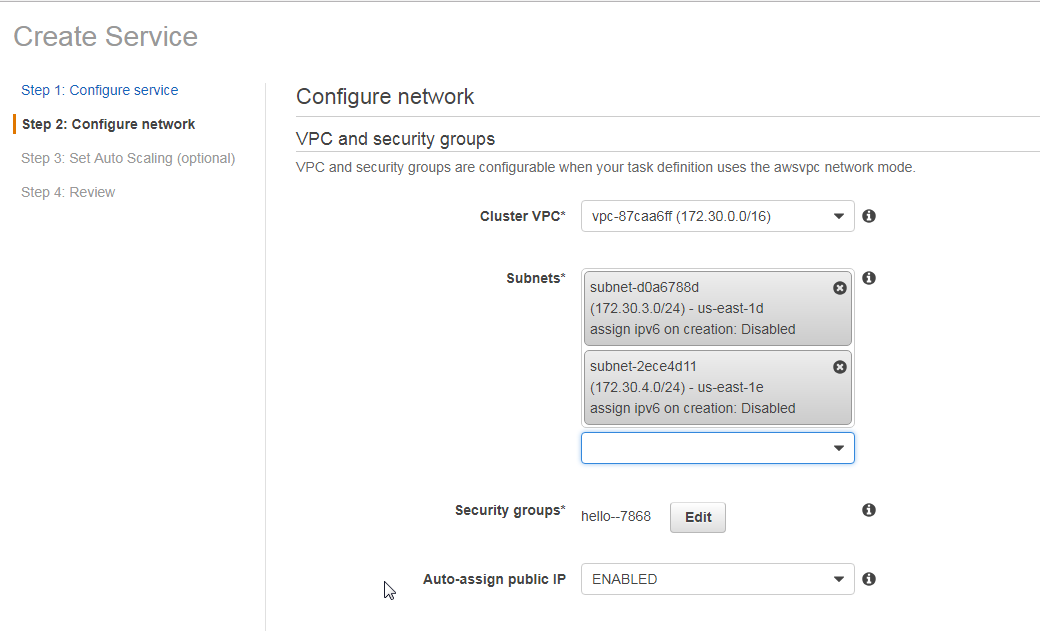
- In the Load balancing section, select Application Load Balancer as the Load balancer type, as shown in the following screenshot. Select the Load balancer name (hello-world-lb) created earlier:
- In Container to load balance, click on Add to load balancer for the Container name:port ...

