The following procedure is used to configure a Fargate ECS service with an application load Balancer:
- Create an application load balancer
- Create a task definition
- Create a service
- Configure the application load balancer with the service
- Invoke the service
First, we shall create an application load balancer:
- Open the EC2 Console in a browser by going to https://console.aws.amazon.com/ec2, and select Load Balancing | Load Balancers.
- Click on Create Load Balancer, as shown in the following screenshot:
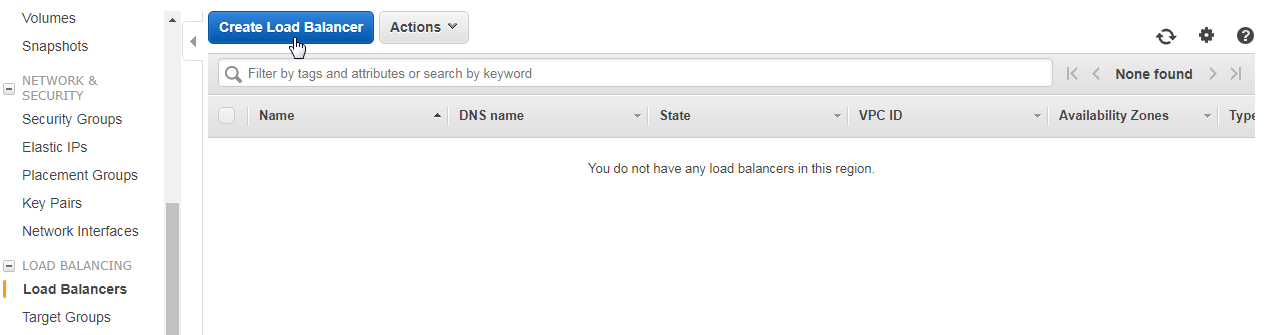
- In Select load balancer type, click on Create for the Application Load Balancer, as shown in the following ...

