To create an IAM user, log in as the root user and access the IAM Console at https://console.aws.amazon.com/iam:
- Select users in the left-hand menu and click on Add user, as shown in the following screenshot:
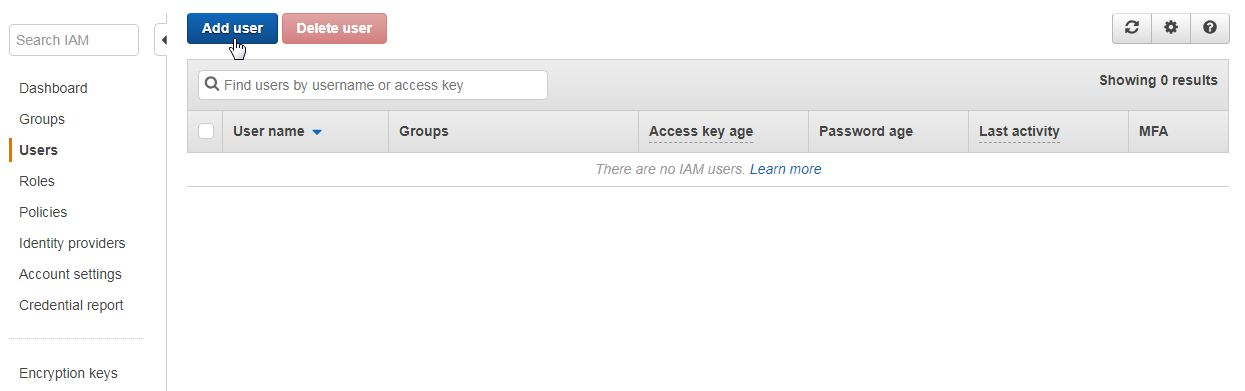
- The Add user wizard gets launched, as shown next. First, specify the User name (dvohra).
- Select the AWS Management Console access option, which enables a password that allows the IAM user to log in to the Console:
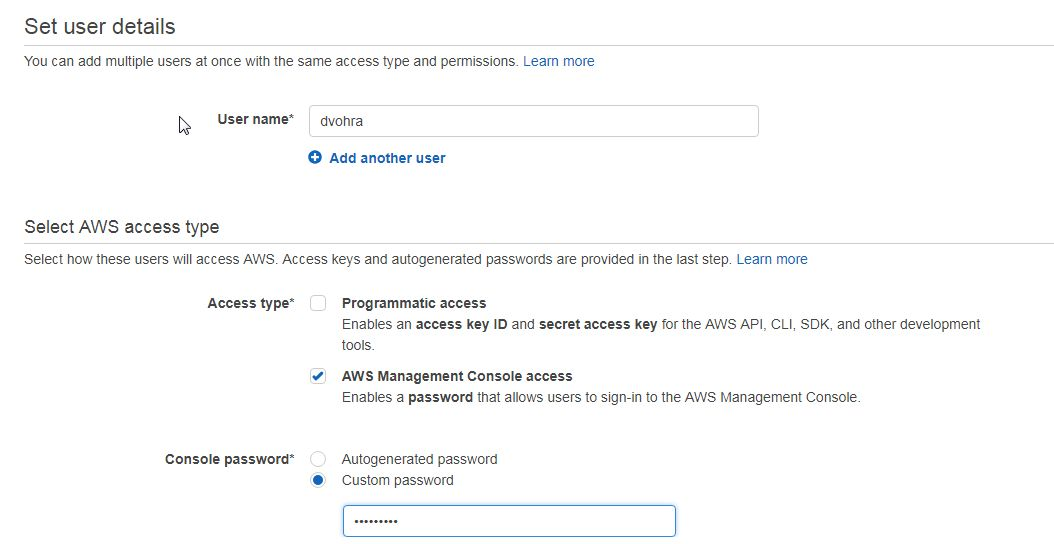
- For Console Password, select the Custom password option and specify a password in the field provided. ...

