Deleting Data Access Pages
When you attempt to delete a data access page, Access prompts you with the dialog box that appears in Figure 22.45. Notice that you can delete the link and the files, delete the link only, or cancel. If you opt to delete the link and the files, Access deletes the link in the MDB or ADP, as well as the underlying HTML files. If you opt to delete the link only, Access deletes the link in the MDB or ADP file but leaves the HTML documents intact. Finally, selecting Cancel aborts the process without Access taking any action.
Figure 22.45. Dialog box that appears when you attempt to delete a data access page.
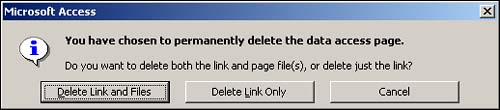
Get Alison Balter's Mastering Access 2002 Enterprise Development now with the O’Reilly learning platform.
O’Reilly members experience books, live events, courses curated by job role, and more from O’Reilly and nearly 200 top publishers.

