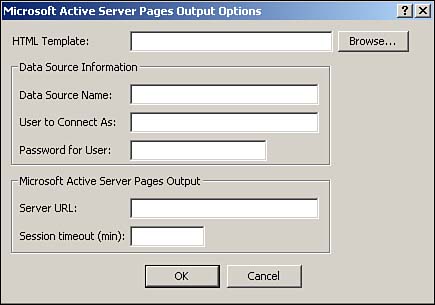Working with Active Server Pages (.asp Files)
The following steps are required to output data to an ASP file:
1. | Select the database object that you want to export. |
2. | Select File, Export. The Export Table dialog box appears. |
3. | Select Microsoft Active Server Pages from the Save as Type drop-down list. Click Save. The Microsoft Active Server Pages Output Options dialog box appears (see Figure 20.13).
Figure 20.13. The Microsoft Active Server Pages Output Options dialog box enables you to designate required options to output your database object in the .asp file format.
|
4. | Click Browse to select an HTML template, if desired. |
5. | Specify an ODBC data ... |
Get Alison Balter's Mastering Access 2002 Enterprise Development now with the O’Reilly learning platform.
O’Reilly members experience books, live events, courses curated by job role, and more from O’Reilly and nearly 200 top publishers.