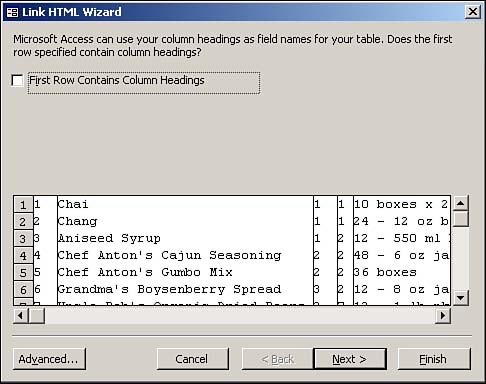Linking to HTML Files
Just as you can link to dBase tables, Paradox tables, or ODBC data sources, you can link to HTML files by following these steps:
1. | Right-click within the Database window and select Link Tables; this opens the Link dialog box. |
2. | Use the Files of Type drop-down list to select HTML documents. |
3. | Select the HTML file that you want to link to, and click Link. The Link HTML Wizard appears (see Figure 20.4).
Figure 20.4. The first step of the Link HTML Wizard.
|
4. | In the wizard's first step, indicate whether the first row of data contains column headings. You can also see Access's proposed layout for the linked table. |
5. | Click Advanced ... |
Get Alison Balter's Mastering Access 2002 Enterprise Development now with the O’Reilly learning platform.
O’Reilly members experience books, live events, courses curated by job role, and more from O’Reilly and nearly 200 top publishers.