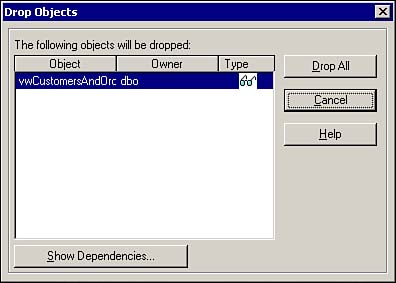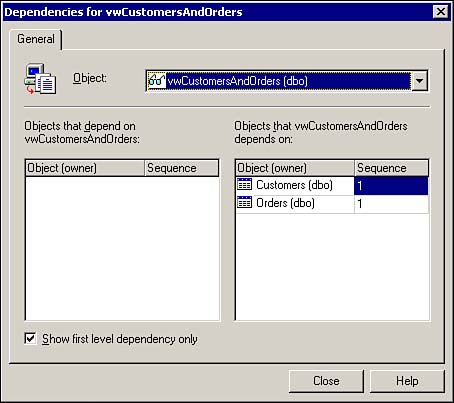Deleting Views
Deleting a SQL Server view is simple:
1. | Select Views from the Objects list. |
2. | Right-click the view that you want to delete. |
3. | Select Delete from the pop-up menu. The Drop Objects dialog box appears (see Figure 7.17).
Figure 7.17. The Drop Objects dialog box allows you to drop a view.
|
4. | If you want to look at the view's dependencies, click Show Dependencies. The Dependencies dialog box appears (see Figure 7.18).
Figure 7.18. The Dependencies dialog box shows you what other objects a view depends on.
|
5. | Click Close when you are done ... |
Get Alison Balter's Mastering Access 2002 Enterprise Development now with the O’Reilly learning platform.
O’Reilly members experience books, live events, courses curated by job role, and more from O’Reilly and nearly 200 top publishers.