Locking and Refreshing Strategies
Access has several tools for controlling locking methods in datasheets, forms, and reports. To configure the global multiuser settings, choose Tools, Options, and then click the Advanced tab. The dialog box shown in Figure 2.5 appears.
Figure 2.5. The Advanced tab of the Options dialog box.
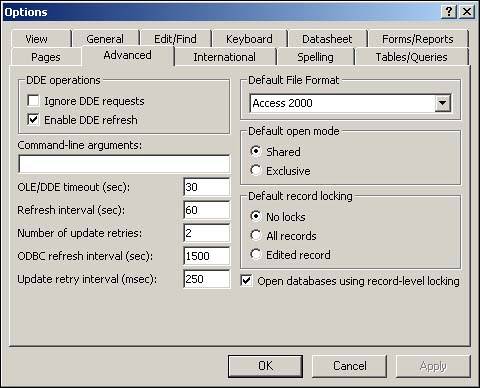
You can configure the following multiuser settings from this dialog box:
Default Record Locking
Record-Level Locking
Default Open Mode
Number of Update Retries
ODBC Refresh Interval
Refresh Interval
Update Retry Interval
Default Record Locking
The Default Record Locking option lets you specify the default record locking as No Locks ...
Get Alison Balter's Mastering Access 2002 Enterprise Development now with the O’Reilly learning platform.
O’Reilly members experience books, live events, courses curated by job role, and more from O’Reilly and nearly 200 top publishers.

