Chapter 20
Canvas
The canvas provides a visual representation of the GUI or API test flow. Test flow is displayed as a series of actions for GUI tests and as steps for API tests. Figure 20.1 shows UFT canvas tab of action Login of GUI test LoginPage. Action login has two input parametersâusername and password and two output parametersârunStatus and errMsg.
Business process tests and flows are not shown in canvas. Instead, they are displayed in a grid view. Grid view is discussed in detail in the chapter âBusiness Process Testingâ
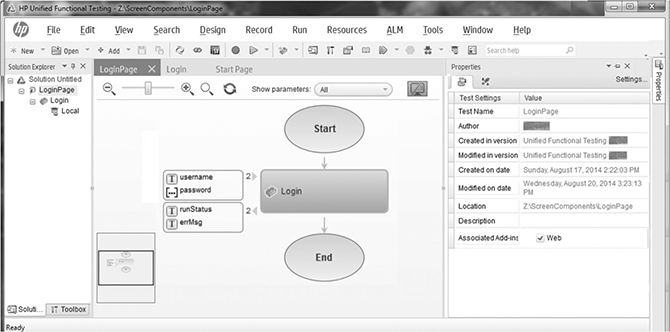
Figure 20.1 Canvas
CANVAS FEATURES
Canvas offers various features for creating and managing test flows ...
Get Agile Automation and Unified Funtional Testing now with the O’Reilly learning platform.
O’Reilly members experience books, live events, courses curated by job role, and more from O’Reilly and nearly 200 top publishers.

