
IN THIS ADVENTURE, you explore the sounds of Scratch. More importantly, you learn how to use Scratch to record, play, and compose music! So, turn up your speakers (or put on your headphones) and let’s get started!
Using Sounds
The place where all of Scratch’s music and sound blocks live is in the Sound Block Palette, shown in Figure 10-1.
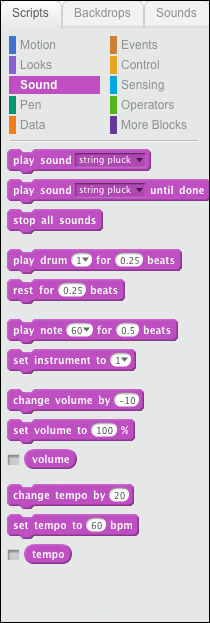
Figure 10-1 The Sound Block Palette
You can use the blocks in the Sound Block Palette to play sounds from the Sound Library, to play recorded sounds (even those that you record yourself), and to compose melodies by picking instruments and stringing notes together.
The Sound Library
Are you looking for that perfect sound for a sprite to make when it’s doing a particularly complex dance move? How about the sound of laughing or even of sneezing to add more realism to your project?
The Scratch Sound Library contains more than 100 sounds that you can use in your programs. These include a rooster crow, cat meows, cheering, and all sorts of musical instruments.
Before you can use any of these awesome sounds, you need to add them to your project in the same way that you add sprites and backdrops. It’s time to go to the library and check out some sounds. Go to the Scratch Project Editor and follow these steps:
- Select File ⇒ New from ...
Get Adventures in Coding now with the O’Reilly learning platform.
O’Reilly members experience books, live events, courses curated by job role, and more from O’Reilly and nearly 200 top publishers.

