Lesson 4: The Pen Tool: Beyond the Primer
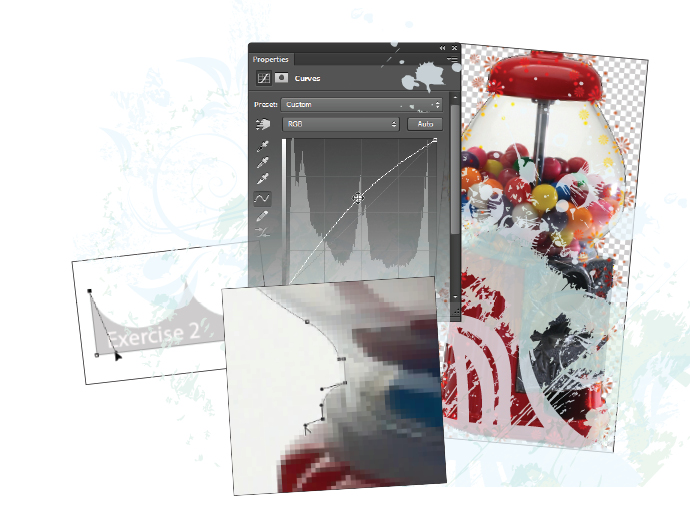
Many users do not realize the potential of the vector tools and features available in Photoshop. If you can save the time of integrating your image with Illustrator or InDesign, why not complete your vector objects directly in Photoshop?
What you’ll learn in this lesson:
- • Creating curve and anchor points
- • Creating a vector mask
- • Using a path for filter effects
- • Applying a custom brush to a path
- • Saving your transparent image
Starting up
You will work with several files from the advps04lessons folder in this lesson. Make sure that you have loaded the advpslessons folder onto your hard drive from www.digitalclassroombooks.com/cc/advphotoshop. For more detailed instructions, see “Loading lesson files” in the Starting up section of this book.
In this lesson, you will review some of the fundamental Pen tool features and functions. This lesson will be a great review for those who already use the Pen tool and will probably teach you some new tricks. Those who have not been formally instructed on how to use the Pen tool should feel confident enough to recreate any shape with the Pen tool after completing this lesson. Be patient if you think this lesson might be starting out slow; it is important to build your Pen tool skills to a level where you can create more complex paths throughout the remainder of this book.
Practicing with the Pen ...
Get Advanced Photoshop CC for Design Professionals Digital Classroom now with the O’Reilly learning platform.
O’Reilly members experience books, live events, courses curated by job role, and more from O’Reilly and nearly 200 top publishers.

