Pivoting
Armitage makes pivoting trivial. We know that there is another network available to us from the compromised Windows machine, and now it is just a matter of being able to scan the network and launch attacks from this system. There are manual methods of accomplishing this, but the simplest is to right-click on the graphical representation of the target machine in Armitage and select your Meterpreter | Pivoting | Setup option:
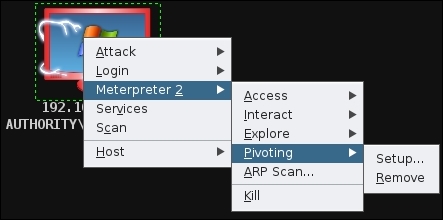
You will be presented with a menu to select your pivot point. Select 192.168.50.0 and click on Add Pivot:
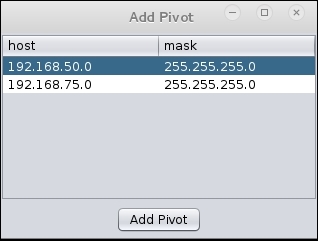
This will add ...
Get Advanced Penetration Testing for Highly-Secured Environments - Second Edition now with the O’Reilly learning platform.
O’Reilly members experience books, live events, courses curated by job role, and more from O’Reilly and nearly 200 top publishers.

