In order to get set up, over inside of the Terminal we're going to create a new Heroku app because currently we don't have one. heroku create is the command to get that done:
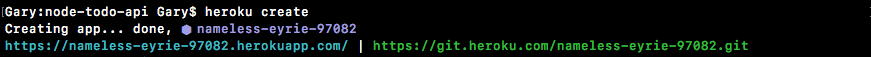
Once the application has been created we need to tell the app that we want to use mLab, which is short for Mongo Lab. In order to add this add-on, we're going to run the following command:
heroku addons:create
Now, the add-on is mongolab:, and after the : we're going to specify the plan we want to use. We're going to use the Sandbox plan, which is free:
heroku addons:create mongolab:sandbox
When we run this command it's going to configure mLab with ...

