Understanding and Using the Visual Basic Editor
Before you start working with VBA code, take a few minutes to settle in to your surroundings. To help you work more comfortably, the subsections that follow tell you a bit about each of the components of the Visual Basic Editor that are identified in the following diagram.
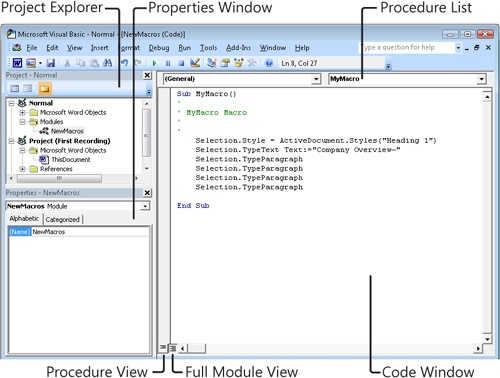
The Code Window
The code window is where your procedures appear. This is where you type macros when writing code and where you find the macros you’ve recorded. Notice that the Procedure list is at the top-right of the code window. From this list, you can quickly move to any procedure in the active module.
Also notice the view options ...
Get Advanced Microsoft® Office Documents 2007 Edition Inside Out now with the O’Reilly learning platform.
O’Reilly members experience books, live events, courses curated by job role, and more from O’Reilly and nearly 200 top publishers.

