Chapter 8. Working with Markers
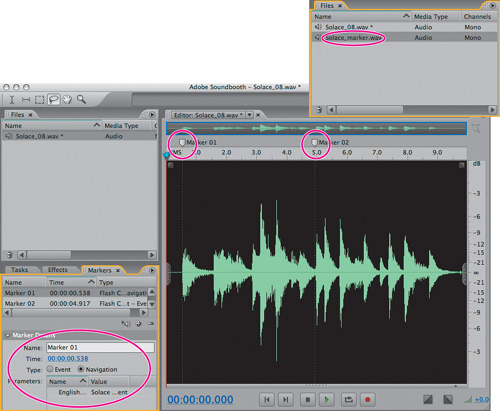
With the help of markers you can quickly navigate through your project and jump to specific locations in the file. Additionally, markers can hold information used to synchronize text, sounds, or other interactive elements.
Markers label important points or sections in your audio. They facilitate navigating within a waveform to make selections, perform editing tasks, or play back audio. As an example, you might consider marking a long recording, or one that has been edited into different scenes, to jump quickly to specific times.
These markers, which can be set millisecond-accurate, can be exported as an XML file for ...
Get Adobe Soundbooth CS3 Classroom in a Book for Windows and Mac OS now with the O’Reilly learning platform.
O’Reilly members experience books, live events, courses curated by job role, and more from O’Reilly and nearly 200 top publishers.

