Chapter 9. MAKING SENSE OF THE PRINT MODULE
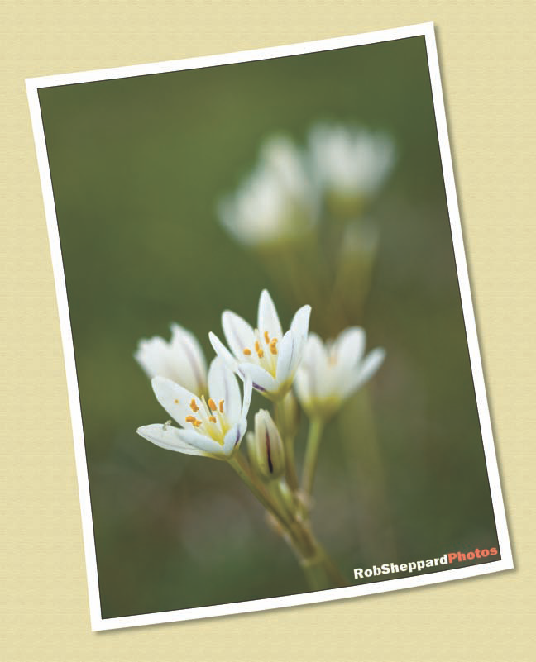
When the traditional black-and-white darkroom was popular years ago, lots of photographers made their own prints. But then came the popularity of color photography, and printing your own images became a real challenge. Only a minority of photographers even tried, so most had their prints made at a lab. Everyone who used to try to get a good, custom print from a slide or negative knows what a challenge that could be. Sometimes it would take multiple visits to the lab when an image didn't print right and had to be reprinted. Or, you'd often just accept the print as is because it was "good enough" and any changes weren't worth going back and forth with the lab. You probably know what I am talking about.
One of the great joys coming from the change from shooting film to digital is the opportunity to get really great prints that are optimized for the subject and photographer, as shown in figure 9-1. Yet, setting up a program like Photoshop for printing could be daunting for a lot of photographers. Digital printing has great potential, but not everyone had realized this when they were using standard image-processing programs. Further, the expectation that digital could solve all photo problems led to disappointment with prints when they didn't quite measure up.
Lightroom takes digital printing and makes all of the settings much more accessible. ...
Get Adobe® Photoshop® Lightroom® 2 for Digital Photographers Only now with the O’Reilly learning platform.
O’Reilly members experience books, live events, courses curated by job role, and more from O’Reilly and nearly 200 top publishers.

