Chapter 4. Reviewing
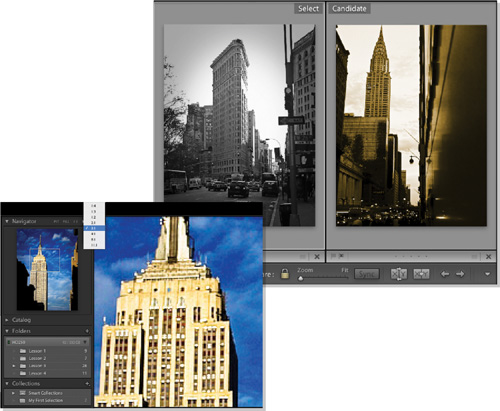
The Lightroom Library module offers you a variety of ways to review and evaluate your images: you can sort and group thumbnails in the Grid view, examine a single photo up close in Loupe view, assess images side by side in Compare view, or hone a selection of shots in Survey view.
It’s a good policy to spend some time reviewing newly imported images. A little time spent sorting and organizing photos at this stage will make it much easier to manage and work with your growing image library. In the Library module you can inspect and compare the images that you’ve just imported; then sort, mark, and group them so that they are easy ...
Get Adobe® Photoshop® Lightroom® 2 Classroom in a Book® now with the O’Reilly learning platform.
O’Reilly members experience books, live events, courses curated by job role, and more from O’Reilly and nearly 200 top publishers.

