Chapter 1. A Quick Tour of Photoshop Lightroom
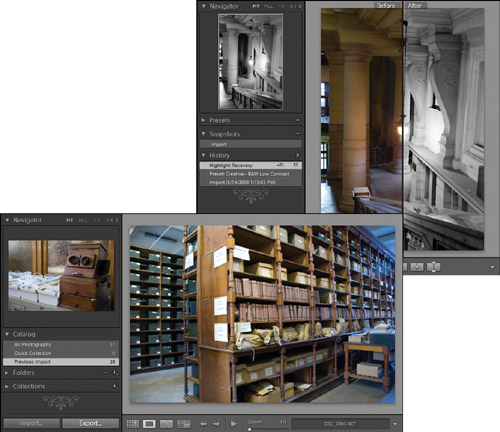
In this lesson, you’ll get an overview of how Lightroom works. You’ll familiarize yourself with the workspace, tools, and controls and explore the Library, Slideshow, Print and Web Modules.
This lesson will help you understand how Lightroom works and familiarize you with the workspace. The exercises will guide you through a typical workflow: you’ll import, review, and edit images, and then create a web gallery to present them.
In the process, you’ll be introduced to the Lightroom workspace modules:
The Library Module, where you’ll import and review images.
The Develop Module, where you can modify and enhance ...
Get Adobe® Photoshop® Lightroom® 2 Classroom in a Book® now with the O’Reilly learning platform.
O’Reilly members experience books, live events, courses curated by job role, and more from O’Reilly and nearly 200 top publishers.

